* Trash Web
- Webs
- BX12
- Book
- CC?
- Compare
- GPCE06
- GPCE08
- GPCE09
- GPCE10
- GPCE11
- GPCE12
- GPCE13
- GPCE14
- Gmt
- Gpce
- Gpce03
- Gpce04
- Gpce05
- Gpceorg
- HART14
- IFIPWG211
- IPA06
- Main
- Octave
- PEPM07
- PEPM08
- PEPM10
- PEPM11
- PEPM12
- PEPM13
- PEPM14
- PHP
- Sandbox
- Sdf
- SdfBackup
- Spoofax
- Stratego
- Sts
- TWiki
- Tiger
- Tools
- Transform
- Trash
- Variability
- WGLD
- WebDSL
- default?
Note: Included topic WebCustomMenus? does not exist yet
Page
Day 3
Trash
On the third day, you define the concrete and abstract syntax for the MiniJava language.
Syntax Definition
You should build the syntax definition step by step. As a syntax definition formalism, you can choose either SDF or the Template Language.Lexical Syntax
Start with the lexical syntax definition including identifiers, integer, and simple layout. First, define lexical syntax rules. Second, define follow restrictions to ensure longest matches. Finally, use rejection rules to rule out reserved words in Java.
INT and ID. For grading, it is required to comply with these sort names literally.
|
Context-free Syntax
Continue with the context-free syntax of the language. Use the context-free grammar from the book as a reference. First, define context-free syntax rules. Next, add constructors for abstract syntax trees to your rules. Complete the definition with appropriate disambiguation rules.
Program, MainClass, ClassDecl, VarDecl, MethodDecl, Type, Statement and Exp. For grading, it is required to comply with these sort names literally.
|
Comments
Finally, you should add lexical syntax rules for comments to your syntax definition. Start with simple line comments. Continue with simple block comments and extend them to support nested comments. Do not forget to define follow restrictions.Testing the Syntax Definition
After each step, you can check your progress by building the project and running your test cases. Therefor, you need to declare the same start symbols in your syntax definition as in your test suites. To also test your MiniJava editor interactively, you need to specify the start symbols also in the main editor descriptioneditor/MiniJava.main.esv.
You can also use Show AST in the editor's Transform menu to test your abstract syntax definition interactively.
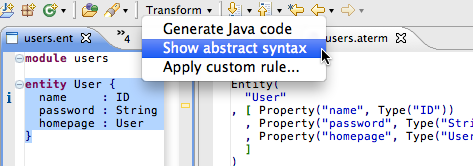
Program should be the only start symbol.
This will break many of your test suites.
You can fix this by removing start symbol declarations in these test suites.
Instead, you need to specify a setup header and footer to embed your test cases into a complete MiniJava program.
module example language MiniJava setup MiniJava program header [[...]] test ... test ... setup MiniJava program footer [[...]]
Trash.Day3 moved from CC.Day3 on 13 Mar 2014 - 08:17 by GuidoWachsmuth - put it back